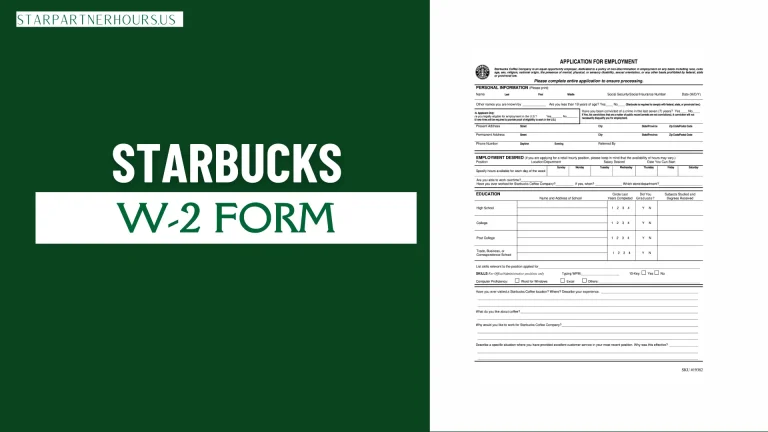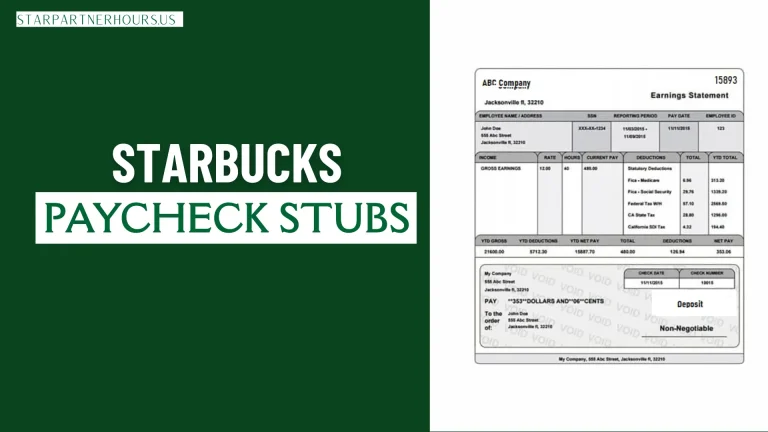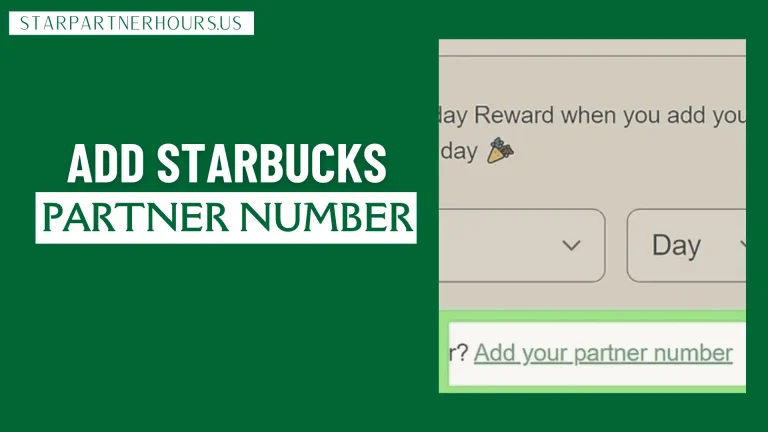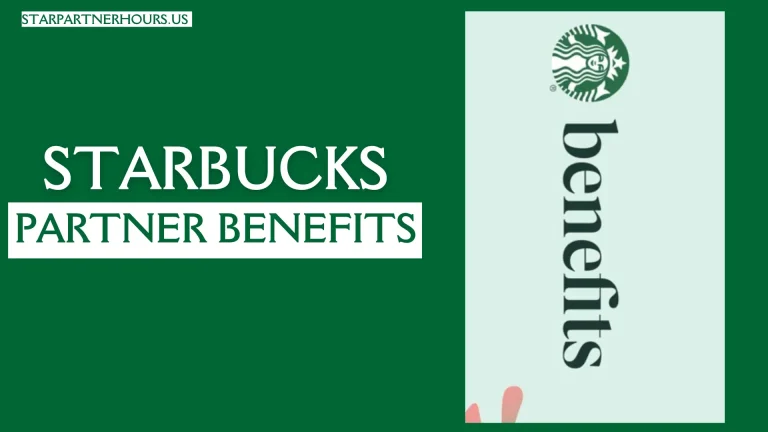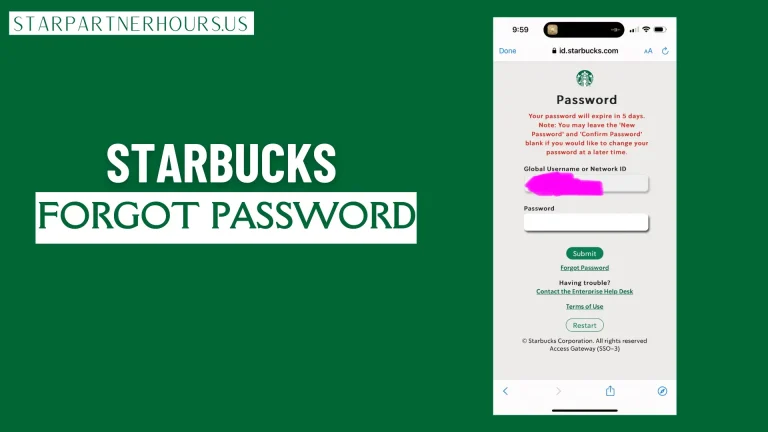Get a Free Spotify Premium Subscription If You Are Starbucks Partner
As a Starbucks partner, you get the awesome perk of free Spotify Premium! But what if you try to use it and it just won’t activate? It is a common issue with a few easy solutions.
In this blog, we’ll help you fix common problems that might stop you from getting your free premium access. We’ll cover simple fixes like logging out and back in, and even what to do if you already have a Spotify Starbucks subscription. We’ll also provide resources to get help from Starbucks if needed.
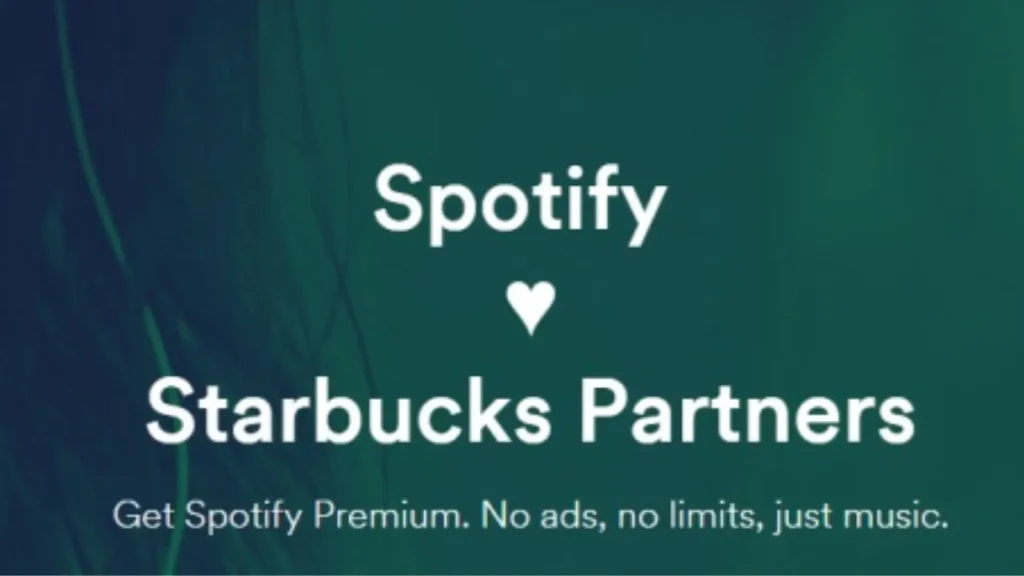
How to Get a Free Spotify Starbucks Partner?
There are two methods to get starbucks partner spotify premium:
- Visit the starbucks partner hub or retail portal and search spotify.
- Call the PCC center at 1-866-504-7368 (US number).
Using the Partner Portal:
- Visit the starbucks partner hub or portal and go to the Spotify section.
- Click “Get Premium” (or a similar button).
- Enter your last name and Starbucks Global Username (your partner number following your country code – for example, US2177650).
- Verify you’re not a robot.
- You should now have free Spotify Premium.
- If you already have a premium subscription then you must cancel your first subscription and when your current billing period has ended then return back (your playlists and preferences will be maintained as before).
Benefits of getting free Spotify premium Starbucks
There are several benefits to getting the free Spotify Premium subscription offered by Starbucks to its employees (partners):
- Ad-free listening: You can enjoy uninterrupted music streaming without any commercials.
- On-demand playback: Choose any song or album you want to listen to, whenever you want.
- Higher quality audio: Listen to music in high-fidelity quality for a richer listening experience.
- Offline listening: Download songs and podcasts to your device so you can listen to them even without an internet connection.
- Unlimited skips: Skip songs as many times as you like without restrictions.
- Discover new music: Explore selected playlists, radio stations based on your preferences, and recommendations from Spotify.
- Listen to Starbucks playlists: Access the same music played in-store and create your own custom playlists using the Spotify app.
What can I do if I can’t log in to my Starbucks partner Spotify Premium account?
Here are some steps you can try if you’re having trouble logging in to your Starbucks Partner Spotify Premium account:
- Internet Connection: Double-check that you have a stable internet connection. A weak signal can cause login issues.
- App Update: Ensure you’re using the latest version of the Spotify app. Outdated versions might have issues affecting login functionality. Update the app from your device’s app store.
- Correct login details: Verify you’re entering the correct login information, especially your last name and partner number combination.
- Log Out and Back In: Sometimes a simple log out and log back in can refresh the connection. Try logging out of your Spotify account on all devices and then logging back in with your Starbucks partner credentials.
Contact Starbucks Partner Support:
If the above steps don’t resolve the issue, reach out to the Starbucks Partner Support team directly. They can provide more specific guidance and fix any problems related to your partner account activation or login.
FAQs
Conclusion:
In conclusion, the Starbucks and Spotify partnership is a perfect mix of coffee and music, creating a richer experience for both partners and customers. Whether it’s the perk of free music for partners, the ability to influence the in-store sound selection, or the chance to earn rewards towards your favorite music service, this partnership brings a touch of creativity and personalization to the Starbucks experience.