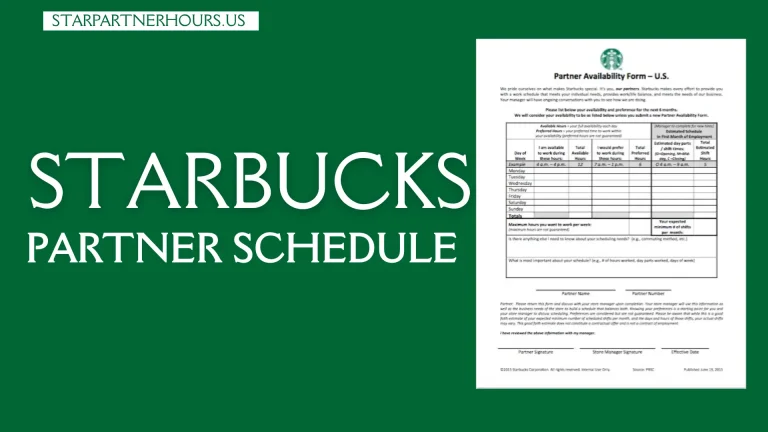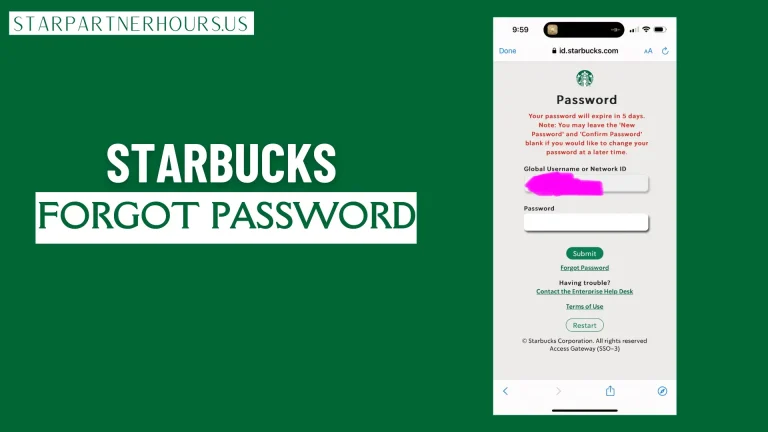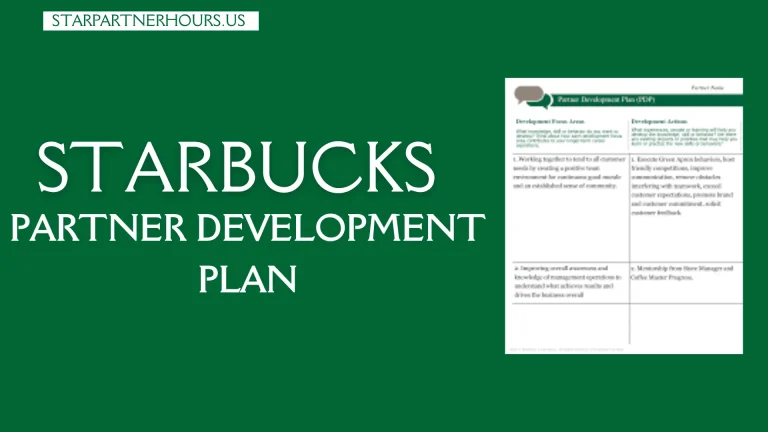Starbucks Vacation Hours and Other Time off Request
Starbucks employees (partners) might face challenges with time off policies. Understanding how much vacation time they’ve earned and what the limits are can be confusing, especially with different policies for hourly and salaried workers. Additionally, the process for requesting time off, particularly during busy periods, might be unclear. To improve this, Starbucks could provide clear and accessible information about time off policies.
In this blog, we’ll explain accrual rates, limits, and how to request starbucks time off. An online request system would further simplify the process and allow partners to easily see their requests.
Starbucks Vacation Time Accrual Rate
With increased work time, your Starbucks time off request policy also increases.
- For a month less than 12, Starbucks maximum vacation accrual rate is zero.
- For 12 months you get 40 hours maximum vacation accrual rate if you work less than 36 months. For California partners these Starbucks vacation hours are 64-hrs.
- For 36 months, you get an 80 hours maximum vacation accrual rate but for California partners, it will increase to 127 hours.
- For 60 or more months, you get a maximum vacation accrual rate of 120 hours and for California partner sbux vacation hours are 190 hours.
The amount of vacation time you earn is based on the number of hours you actually work each pay period. The more hours you work, the more vacation time you accrue.
Vacation Time
This is a specific type of PTO (Paid Time Off) designated for relaxation and renewal.
- Retail hourly partners become eligible to take vacation time after 6 months of continuous service.
- Vacation time must be used in the year it’s granted for retail hourly partners.
Holidays
Starbucks recognizes several major holidays throughout the year.
- You can get Starbucks vacation hours for New Year’s Day, Martin Luther King Jr. Day, Memorial Day, Juneteenth, Independence Day, Labor Day, Thanksgiving Day, and Christmas Day. Pay for working on holidays depends on your position and location.
Leaves of Absence
Starbucks offers various leave programs to cover different situations:
- Sick Time: Both hourly and salaried partners have access to paid sick time.
- Bereavement Leave: All partners qualify for bereavement leave in case of a family member’s passing. The duration depends on travel requirements.
- Other Leaves: Starbucks offers additional leaves for various reasons, including parental leave, personal leave, and a sabbatical program (Career Coffee Break). Eligibility requirements vary for each type of leave.
Requesting Time Off
The process for requesting time off at Starbucks typically involves submitting a request through the company’s internal communications platform or directly with your manager. It’s important to submit requests well in advance, especially during peak seasons.
How To Check Vacation Hours At Starbucks?
You can check your starbucks vacation hours from partner central hub by following these steps:
Open Partner Central Hub: Go to the Starbucks Partner Central Hub website using a Starbucks computer.
Log In: Enter your Partner Number and Password in the provided fields. Click “Log In”.
Access My Profile: Once logged in, find the option for “My Profile” or something similar. This might be on the homepage or accessible through a dropdown menu. Click on it.
Find Benefits or Payment Information: Within your profile, search for an option related to “Benefits” or “Payment Information”.
View Vacation Accrual: Under the “Benefits” or “Payment Information” option, you should find details on your accrued vacation hours. This might be labeled as “Vacation Accrual” or “Available PTO” (Paid Time Off, which includes vacation).
FAQs
Conclusion:
Starbucks time off policy offers flexibility and support for its partners. By understanding your options, you can effectively plan your time away from work, ensuring a healthy work-life balance while giving your best self to the Starbucks experience.